
updates on 17 November 2013
- All functional
- UI Transparent everywhere as the case of the SS2
- Customizable task bar (transparancy variable from 0 to 100%) center clock or not, battery varible by choice
- Customizable menu toggle
- Full of surprise to discover
screenshots
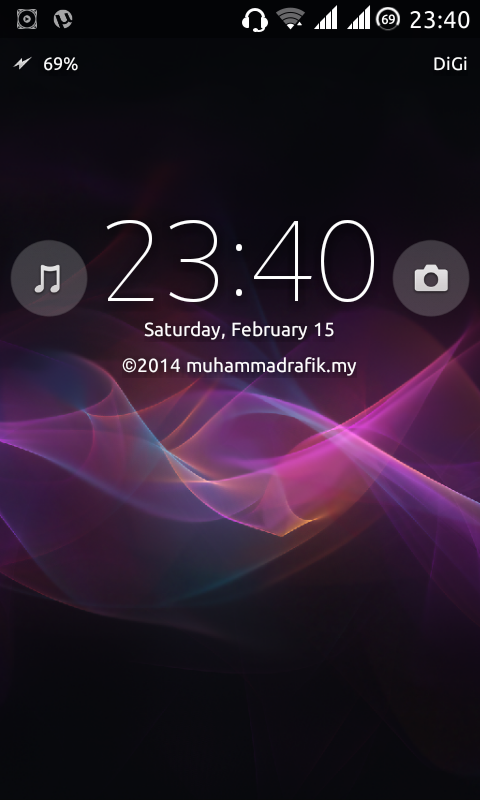

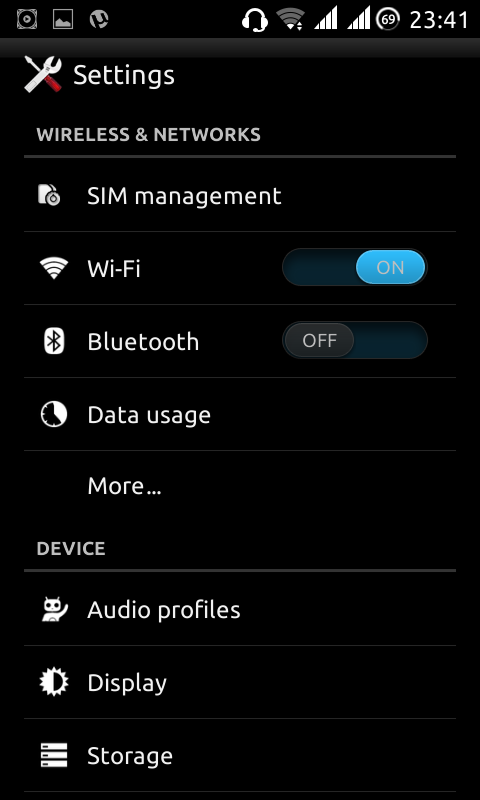
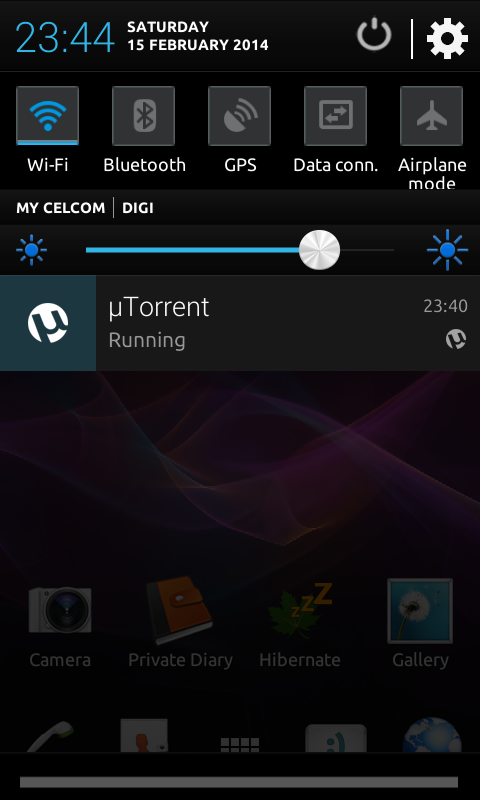
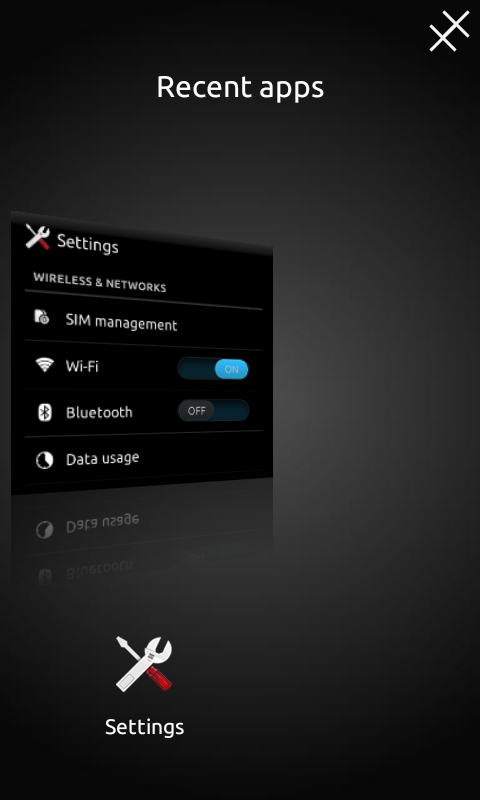

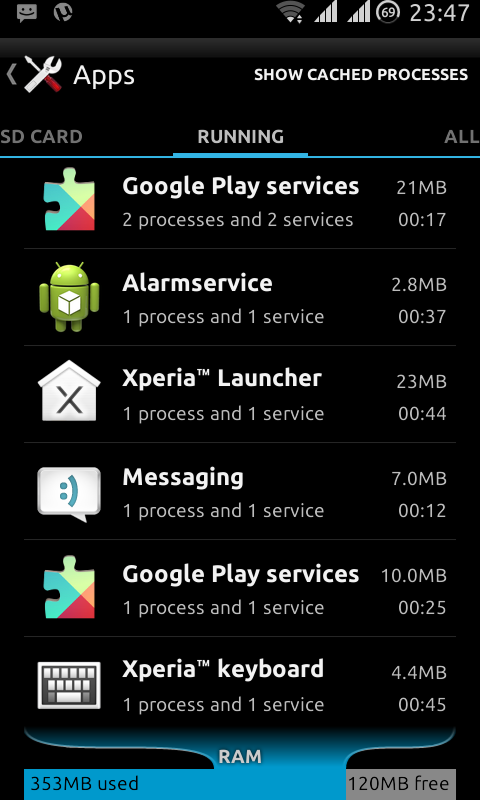
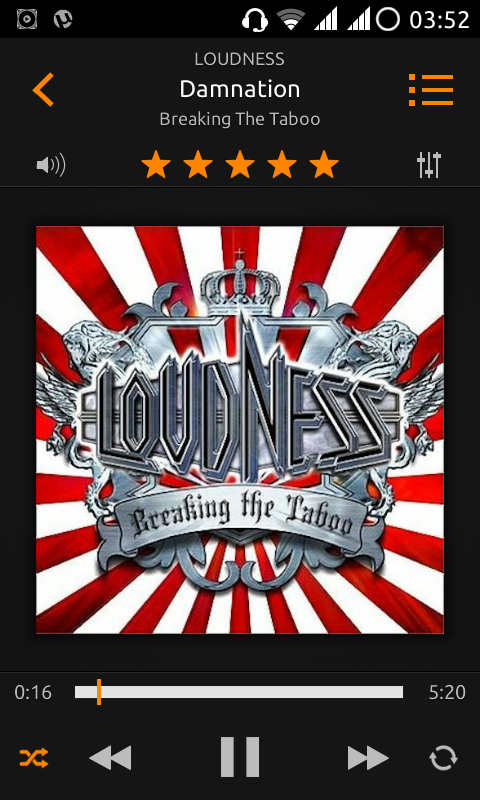
Step to flash this ROM;

- Download this file, XPERIA DEGRUS FUSION 4.1.1 JB
- Locate downloaded ROM (in zip format as you download at Google Drive) into SD card to facilitate you reach the file.
- Reboot into recovery (CWM) (Hold power button, together with Volume up and down)
- Release when you’ve seen recovery screen.
- Do a wipe of your cache, wipe dalvik cache.
- Navigate to Recovery, go to “install zip from sd card”, and select zip file (DEGRUS_XPERIA FUSION_4.1.zip)
- Click on install update. Wait until finished.
- Restart your phone, and all things are done! The first boot takes between 10 to 12 minutes
- Enjoy your XPERIA DEGRUS FUSION 4.1.1 JB !
Submit your question on comment below. I will try to help as soon as possible!
originally sharing and modified by Me,

This posts are originally from http://www.lepakspot.com/showthread.php?tid=497 by Kaze PC

ROM ni, sya dah pakai, terbaik.. nothing probs... cuma slepas install ROM ni, kena standby Greenify utk disable running background apps(bagi mengelakkan handphone hang)... Selamat Mencuba!
ReplyDeleteNice posts
ReplyDelete