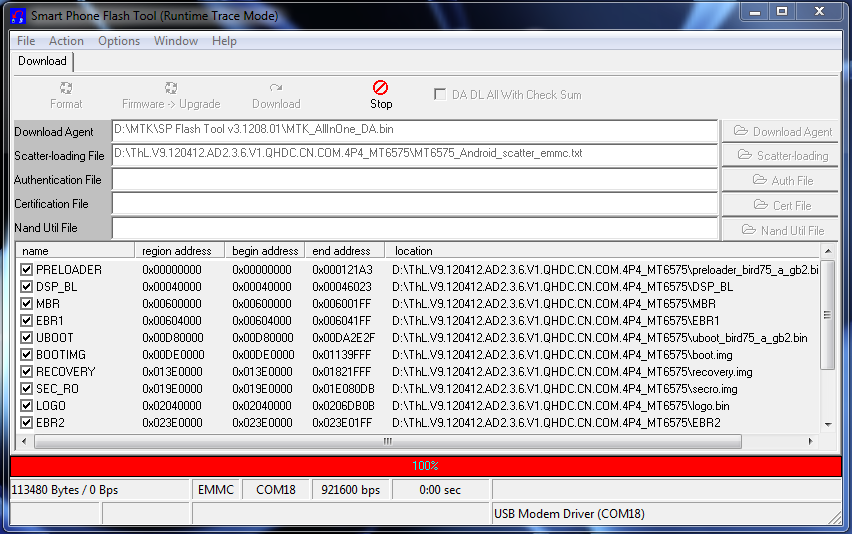change log
the system are very stable than ever before, v16
applications can be installed to the SD card
internal storage is up to 1.5 GB compared to the earlier that is only 500 MB (v16)
you must provide
Ninetology Black Pearl 2 driver
Link : download driver
SP Flashtools
Link : download SpFlashtools JB
Firmware ROM Black Pearl 2 v.17
Link : download ROM v.17 BP2
step by step
Extract BP2 driver, SP flashtool on your PC, and install BP2 driver
Eject your BP2 from PC,
Now, open SP flashtool (remember, don’t connect your BP2 to PC)
On SP flashtool, click on “Scatter Loading” and find for “MT6577_Android_scatter_emmc.txt” on extracted BP2 v17 firmware as your download before.
Remove the battery from your BP2, connect USB to BP2 (make sure you do not connect it to a PC)
On SP flashtool, click on DOWNLOAD.
After that, connect the USB to the PC, and as soon as possible, replace the battery to your BP2.
Let PC detect your BP2, and wait until the SP flashtool install the firmware into your BP2.
Its approximately at 5-6 minutes to complete.
At the beginning of the flash, that bar is red, then purple, and yellow
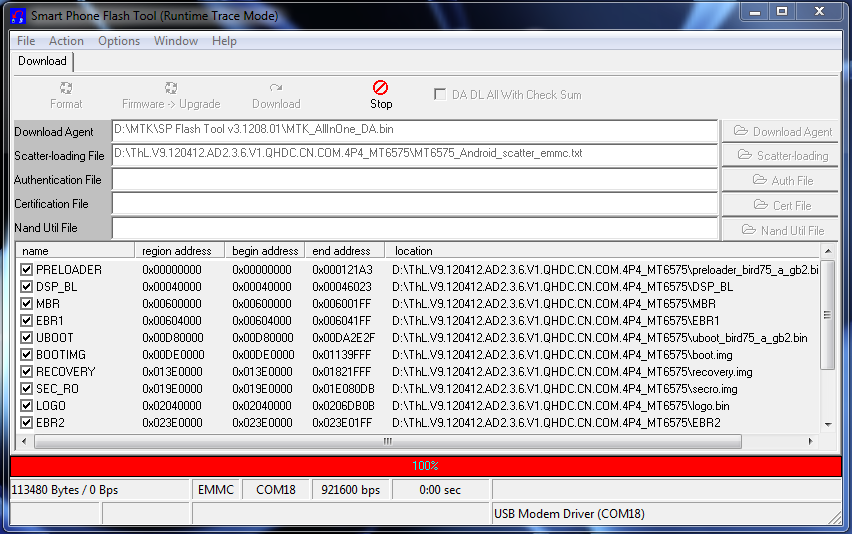
Wait until the
DOWNLOAD is complete, when finished click Close. Remove the USB from the PC

install by using CWM recovery
hold power button together with volume up+volume down. recovery mode : volume up
factory mode : volume down
press volume up
wipe data/factory reset
wipe cache partition
done, and back to menu,
reboot!
it may takes a long time to boot up, and start… so please be patient!
Enjoy your upgraded firmware, Black Pearl 2 v17 ICS 4.0
Facing a problem? Visit another thread at http://www.lepakspot.com/showthread.php?tid=15
Submit your question on comment below. I will try to help as soon as possible!
originally sharing and modified by
A special thanks to
Lepakspot.com team,
Kaze PC